Dead Simple Guest Posting: A 4 Step Process (and Worksheet)
It’s funny…this blog is really supposed to be about conversions.
Taking traffic, and converting more of it: into signups for your app, into customers in your store, or into subscribers on your email list.
But I’ve noticed that many people have asked me about how to get traffic. They are starting their business, trying to get clients, trying to grow something on the side.
Like this:

and this:
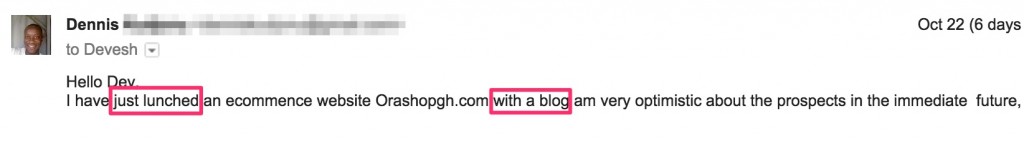
I often get into in-depth conversations with them over email, so instead of writing the same thing over and over, I want to go into detail in a couple of posts.
The first step…guest posting.
One final note, though: This is targeted to entrepreneurs and companies that are just starting a blog or have minimal traffic to their blog (maybe you have a ton of posts, but you still don’t have any traffic.), if you already have 10,000+ uniques/month to your content, check out this post, or this one, to learn how to convert as much of that traffic as possible into email subscribers.
Let’s get started
Strategy #1: Guest Posting (even if you have a full time job). The simplest, most actionable 4 step plan.
If you’re complaining about a lack of traffic and you haven’t been guest posting, I just can’t even…
There have been tons and tons of super in depth guides on guest posting.
There are even really inspiring case studies of entire businesses and huge email lists built through guest posting.
But what I found from helping folks starting a blog is that they don’t need more info, they just need one ridiculously actionable strategy, and they need to get started now.
So I’ve created a worksheet/Google Doc with the exact steps, ready for you to fill in. It’s geared towards entrepreneurs and business owners that already have a full time business to run or job to do, but want to start building traffic to their blog. You can get a link to the free worksheet by clicking here.
Let’s get started.
Step 1: Commit to 2 guest post pitches per week for a month
That’s 8 total. And notice I said pitches, not guest posts.
The key is to systematize what you can control, then you have to live with the results. You can control how many pitches you make, and I predict around 50% will get accepted. So, that gives you 4 guest posts.
You can do one per month for four months, that’ll change traffic in a hurry, especially if you have very little.
Ridiculously Actionable Step: Put this in your calendar as a 1 hour event one day during the week, set it to repeat every week for a month. I recommend the morning, otherwise things will “come up”.

Step 2: Use your memory and Google to find the 8 places to pitch
Note: This is what you’ll do during the 1 hour a week.
So many guest posting guides (like the ones I linked to above) have all kinds of advice on researching where to guest post. Look, that’s fine if you’re going to do 3 guest posts a week like Buffer did, but we’re just starting.
You just need to find 8 places.
And actually, the first day you sit down for your hour, you just need to find 2!
You don’t need fancy sites to do that.
Just use 2 things: Your memory, and Google.
Ridiculously Actionable Step – First things first, use your memory to just make a list of as many blogs as you can think of in your niche. You can probably think of 10 – 20 if you sit down for 5 minutes and force yourself. Try to think of lesser known blogs to start with.
Google – If you’re stuck, start Googling some topics that you know a lot about and could probably write a post on. For example, I would Google things like “How to run an A/B test” or “A/B testing tips”. Don’t overthink this, this has nothing to do with keyword research for SEO or anything else, you’re just trying to find blogs that write on your topic.
Step 3: Filter via Comments
I haven’t heard other articles talk about this, but I think it’s important.
Blogs with comments have more engagement than those without. Period. If you spend the time to guest post, make sure you do it on a site where you know readers are taking action.
The best way to do that, in my experience, is to look at comment count.
Almost nobody talks about this, which I don’t understand.
But comments easily show you how engaged a blog’s readership is. If they comment regularly, that means the blog has engaged traffic, not just “traffic”.
Aim to find blogs that have at least 5 comments per post on the last 5 posts. If a few posts have 0 but some have 20, that works just fine. But if every post has 0 or 1 comment, move on, you won’t get a lot of traction here, even if Alexa rank is high, and even if domain rank is high.
Let’s look at an example (that’s way out of the marketing sphere, so I don’t piss anyone off).
Say I have a weight training blog: deveshissobuff.com, and I want to guest post to build some traffic. Based on step 4 below, let’s say I have a case study on helping craft a diet for a client that helped him gain 20 lbs in 6 months.
So I Google “bulking diet plan”.
On the first page, one of the results is from myprotein.com:

It’s on the first page, so must be good right?
It only has one measily comment:

Looks like Boris really liked the article.
Don’t waste your time guest posting on a blog like this.
Instead, if you make it to page 3, there’s a gem from returnofkings.com (These fitness blog names…)

It’s 3 pages deep in Google, but it has 71 comments!

That means if you get a post accepted there, you will for sure reach an engaged audience.
So forget about all sorts of fancy metrics like Alexa rank, domain authority, or even total social shares. I’ve learned through trial and error that social shares does not mean you’ll get engaged readers coming back to your site from a guest post.
Just look at comment count and move on.
Note: I’m not going to cover pitching the blogs here. Just explore the site to see if they have instructions on pitching posts and otherwise checkout this great post by Ramit Sethi on how to pitch a guest post.
Step 4: Write Case Studies
There are so many articles on the internet about what kind of content to write, but this post is all about cutting through the clutter, so here are your instructions:
Write a case study.
Here’s why: Most people don’t have results to back up what they are writing about, so case studies instantly make you stand out and are much more likely to be accepted.
For the same reason, they are much more likely to get linked to later.
For example, I’ve had case studies accepted by the Crazy Egg Blog, Content Marketing Institute, and linked to by folks like Neil Patel and the mobile entrepreneur magazine Foundr.
In fact, when I asked the former editor of the Crazy Egg what made my post stand out for her, here’s what she said:
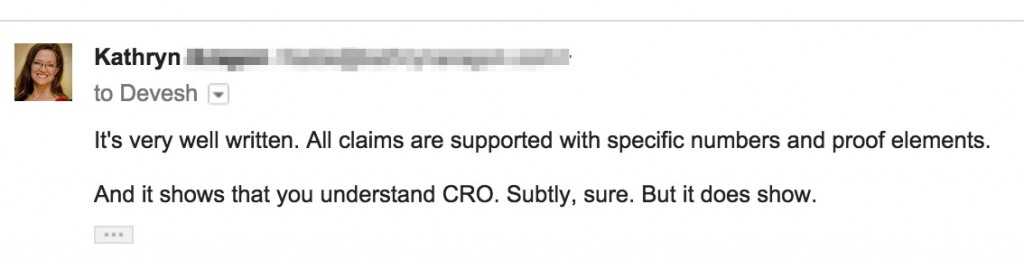
“But what if I don’t have a case study?”
You do. The reason you’re worried is because you don’t think you have a mind blowing result. But you don’t need one, you just need some small result.
Let’s look at some examples:
My Guest Post on JeffBullas.com
I wrote a post for Jeff Bullas’s blog on increasing his email conversions. The title says I increased conversions by 344% — sounds like a lot.

But in the post I mentioned I only did this on 4 of his posts, not his whole blog. But that’s okay, it was a nice, achievable result that taught a lesson.
And with a webinar I did as a follow up to the guest post, it got me hundreds of email subscribers.
A 7.6% increase gets coverage from Kissmetrics
Here’s another more obscure example.
Internetretailer.com, an ecommerce news source, published a 228 word article on how a merchant put a trust symbol on their site and increased conversions by 7.6%.
SEVEN percent.

Ok, it got no comments, so a flop right?
Well, because it was a real result (case study), it got picked up by Kissmetrics on their 100 conversion case studies post:
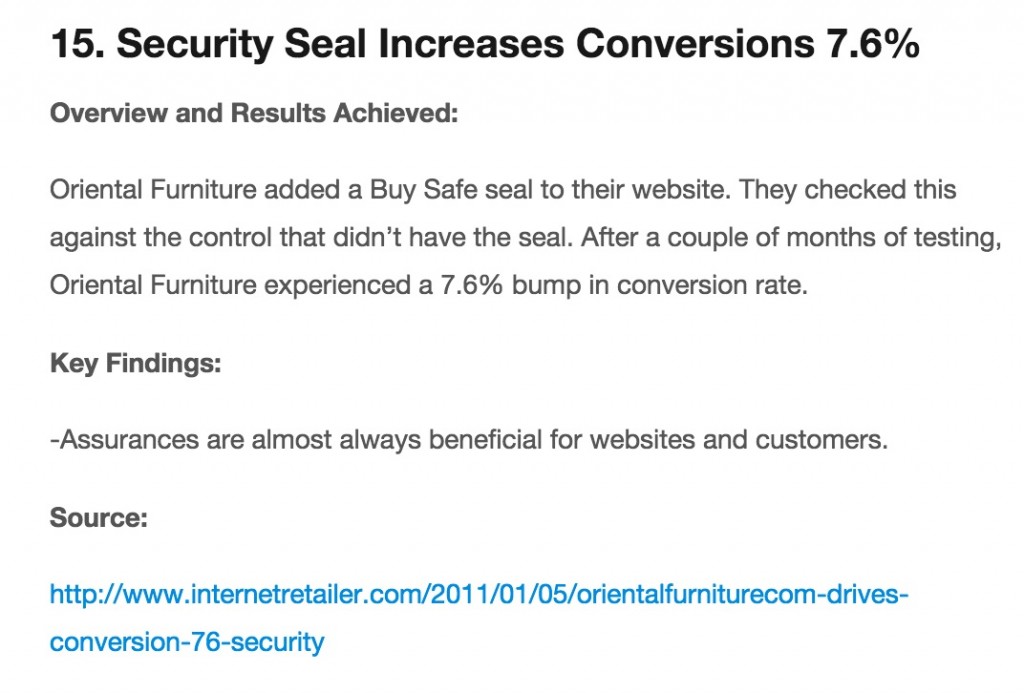
Here are some ideas for “case studies” even if you don’t have quantifiable results:
- Photography – Dive into deep detail on how you took a series of photos on a particular subject. There are no quantiable results necessary, just teach people in extreme detail how you took the photos and how they can do the same.
- Fitness – Even if you don’t have client results, you can publish your own results. (If you’re not fit, and you have a fitness blog, you may need to rethink things). And you don’t need to have lost 100 lbs either. Just show how you increased your bench press by 25 lbs in a month. Show your exact running routine and how you shaved 30 seconds off your mile time. Use extreme detail.
- Business coaching – What if you’re starting a business blog, and you don’t have great client results yet? Break down what you would do with other businesses. Pick a business and show how you would improve it. It’s a pseudo case study, but it’s far more tangible and valueable than another top 10 list
Guest Posting Summary
Step 1: Commit to writing 2 guest post pitches per month. Put 1 hour in your calendar a week to make this happen. Make the appointment in the morning.
Step 2: Use your memory and Google to find 8 places to pitch. But because we’ll filter later, I suggest making a list of 15 – 20 now.
Step 3: Use comment count to filter down to your 8 candidates. If the last 5 posts 1 or less comments each, move on.
Step 4: Write a case study. Even if you don’t have breakout results, you can find a useful real world example to write about.
Lastly, make sure you link to your own blog or some posts you already have in the body of your guest post. Don’t overdo it, just one or two links is enough.




10 Comments
Gigi Rodgers
October 30, 2015I’ll be the first to comment? No problem. I can’t WAIT to put this into action! You’re right, there are thousands of ‘fancy’ ways to get more traffic, but for someone who is rebranding herself and starting from zero – this simplified version is perfect!
Sometimes too many tactics can be paralyzing in taking action. I dig this strategy. Cheers!
DeveshKhanal
October 30, 2015Gigi, this is my favorite type of comment! What is your new/rebranded site?
Gigi Rodgers
October 30, 2015Whelp, it’s going to be (2) new sites. One is going to be for my bodypainting work (where body painting, street art, and urban exploring meet) and the other, which will be from scratch, is me promoting myself as a brand ambassador with marketing savvy and hella photography & branding skills.
The second one, brand ambassador(+), is where I will use your formula. I’ll be sure to keep you informed of the results. XD
Kate
December 12, 2015Gigi, I’m interested in reading that case study of yours if you ever decide to put that into words =)
Gigi Rodgers
December 12, 2015And I just sent it to you via a tweet ;c>
Kate
December 12, 2015Awesome GiGi ! Strange, I didn’t get any tweets @hellokatechan
Gigi Rodgers
December 12, 2015Ah! In your profile it says your twitter handle is @iamkatechan. I sent it to that account. I sent it to your ‘hello’ account and you should be linked my dear. If you have any questions, feel free to reach out to me. Hope you enjoy it! ;D
Chris Von Wilpert
October 30, 2015Nice one Devesh. Love how you’ve simplified this to taking weekly action and making it a habit.
DeveshKhanal
October 30, 2015Thanks Chris. Yeah I’ve found that to be key to making real progress.
Kate
December 12, 2015“use you memory” is how I start brainstorming where to pitch. My seed list came from this content writer whom I follow on Twitter. I remember(memory in play here) on her website there’s a section where she displays the places she has guest blogged. I simply followed her footsteps as a starting point. Now I can get a general idea why type of styles and tone they are looking for in a guest blog and approach them from that angle.